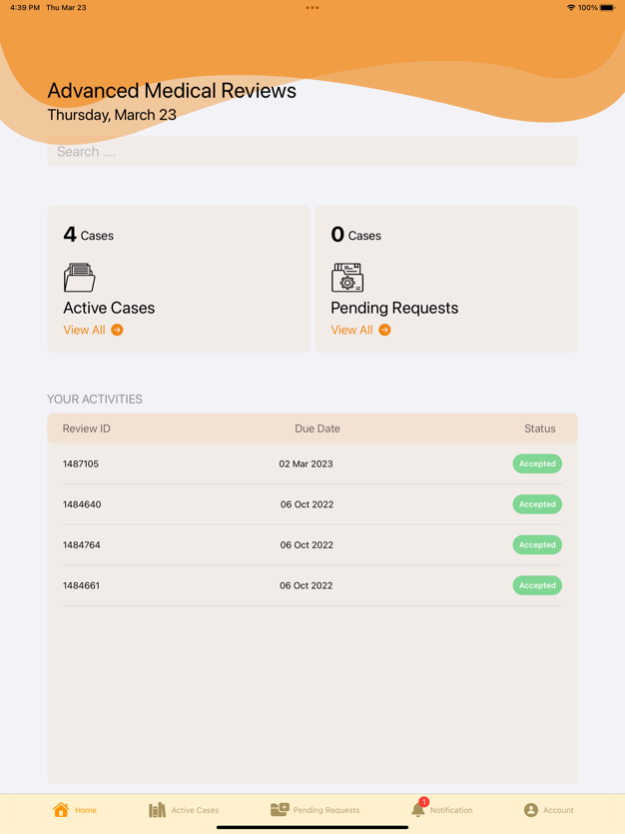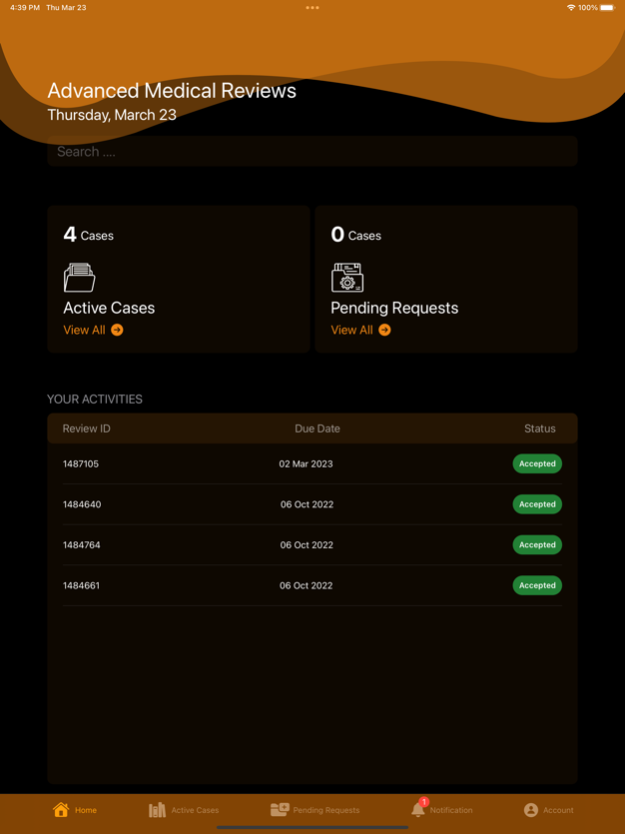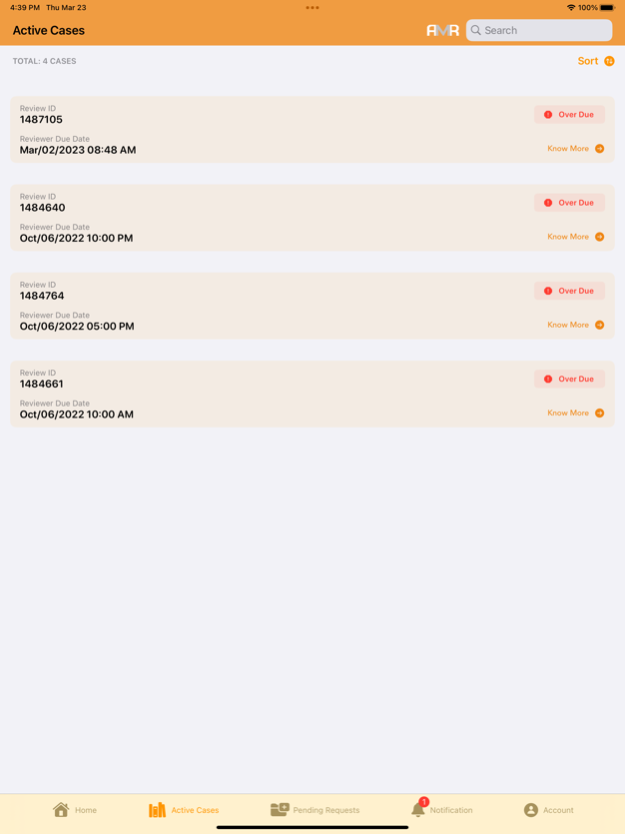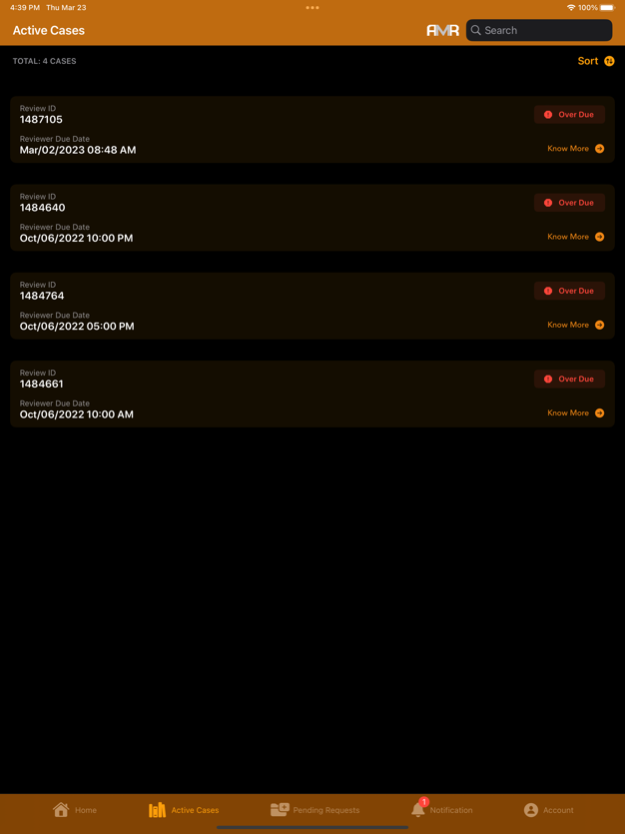AMRMobile 2.1.0
Continue to app
Free Version
Publisher Description
Welcome to our new Advanced Medical Reviews mobile app for our clinical reviewers. To use this application you must be in our Reviewer network. Advanced Medical Reviews is an Independent Medical Review Organization (IRO) as well as Utilization Management (UM) Company. To become part of the AMR Reviewer Organization, you can sign-up at reviewersamr.com. This application is a mobile version of the AMR reviewer portal, allowing you to do the tasks listed below while you are away from your computer and on the go.
You will be able to:
• Receive notifications when new cases become available for review
• View case details to help you decide which cases to accept
• Accept or reject cases
• Give explanations for case rejection
• Process cases
• View your active cases
• Receive real-time notifications about your case(s)
About Advanced Medical Reviews
At Advanced Medical Reviews (AMR) we believe every patient should receive quality healthcare. AMR delivers medical case peer review and utilization management (review) services to a diverse group of healthcare and legal organizations, including: health plans, managed care groups, workers compensation and disability clients, TPAs, IPAs, Medical Groups, MSO, Medicare and Medicaid Teams, hospitals and government entities. Our commitment is to provide our clients with a fully integrated, compliant and cost effective service emphasizing continuous quality improvement, innovation and client satisfaction. Everyone at AMR believes that every patient deserves quality healthcare.
Mar 7, 2024
Version 2.1.0
1. Login with Bio-metric.
2. Improved performance for a seamless user experience.
About AMRMobile
AMRMobile is a free app for iOS published in the Health & Nutrition list of apps, part of Home & Hobby.
The company that develops AMRMobile is AMR. The latest version released by its developer is 2.1.0.
To install AMRMobile on your iOS device, just click the green Continue To App button above to start the installation process. The app is listed on our website since 2024-03-07 and was downloaded 1 times. We have already checked if the download link is safe, however for your own protection we recommend that you scan the downloaded app with your antivirus. Your antivirus may detect the AMRMobile as malware if the download link is broken.
How to install AMRMobile on your iOS device:
- Click on the Continue To App button on our website. This will redirect you to the App Store.
- Once the AMRMobile is shown in the iTunes listing of your iOS device, you can start its download and installation. Tap on the GET button to the right of the app to start downloading it.
- If you are not logged-in the iOS appstore app, you'll be prompted for your your Apple ID and/or password.
- After AMRMobile is downloaded, you'll see an INSTALL button to the right. Tap on it to start the actual installation of the iOS app.
- Once installation is finished you can tap on the OPEN button to start it. Its icon will also be added to your device home screen.